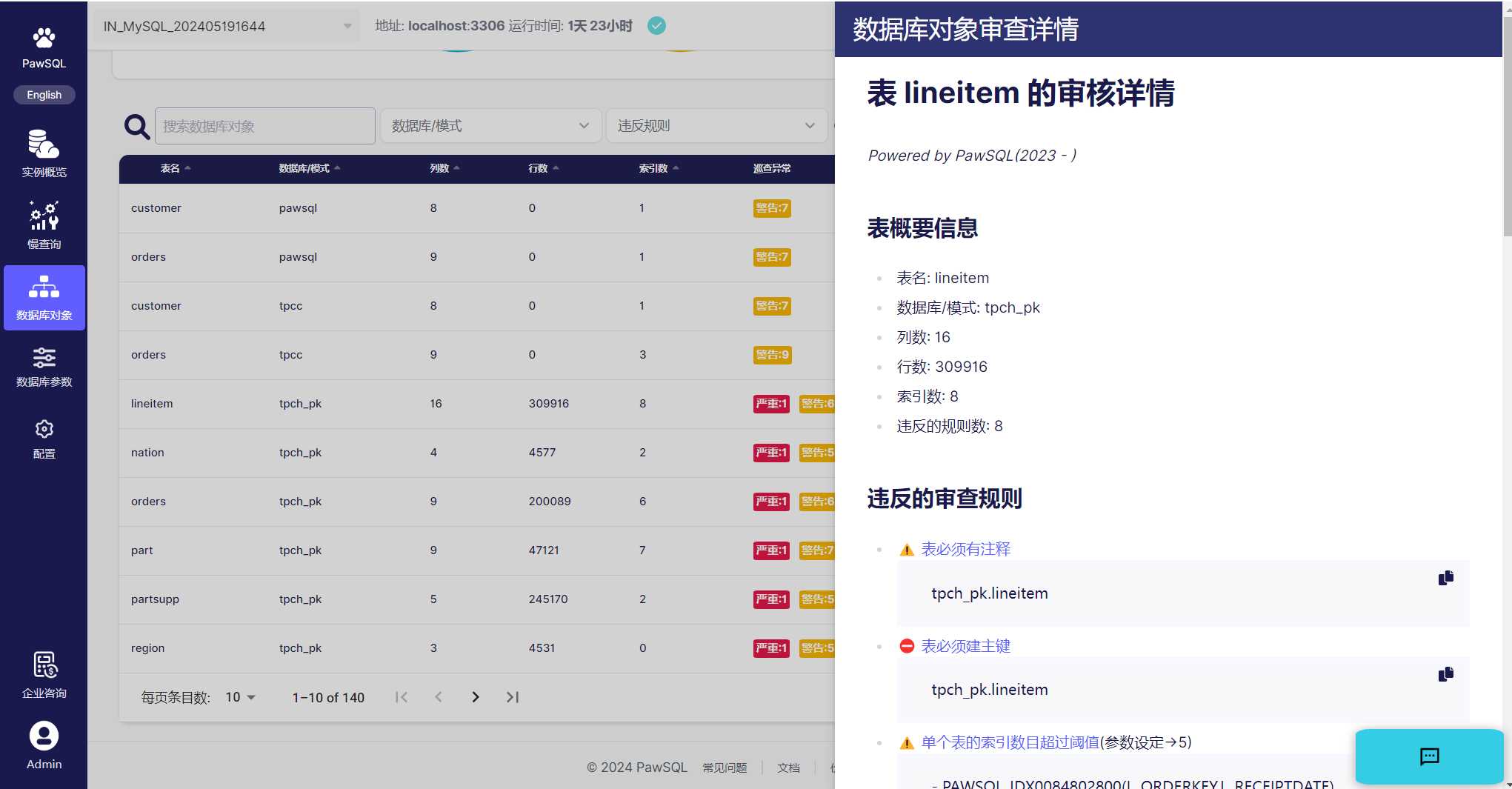3. Schema Optimization
Database Schema Optimization refers to the regular or immediate inspection of objects within the database to identify potential performance, security, and maintainability issues, and provide optimization suggestions.
3.1 Rule Management
Administrators can control which review rules to enable overall and set default values for customizable parameters. All subsequent operations are based on the rules enabled by the administrator.
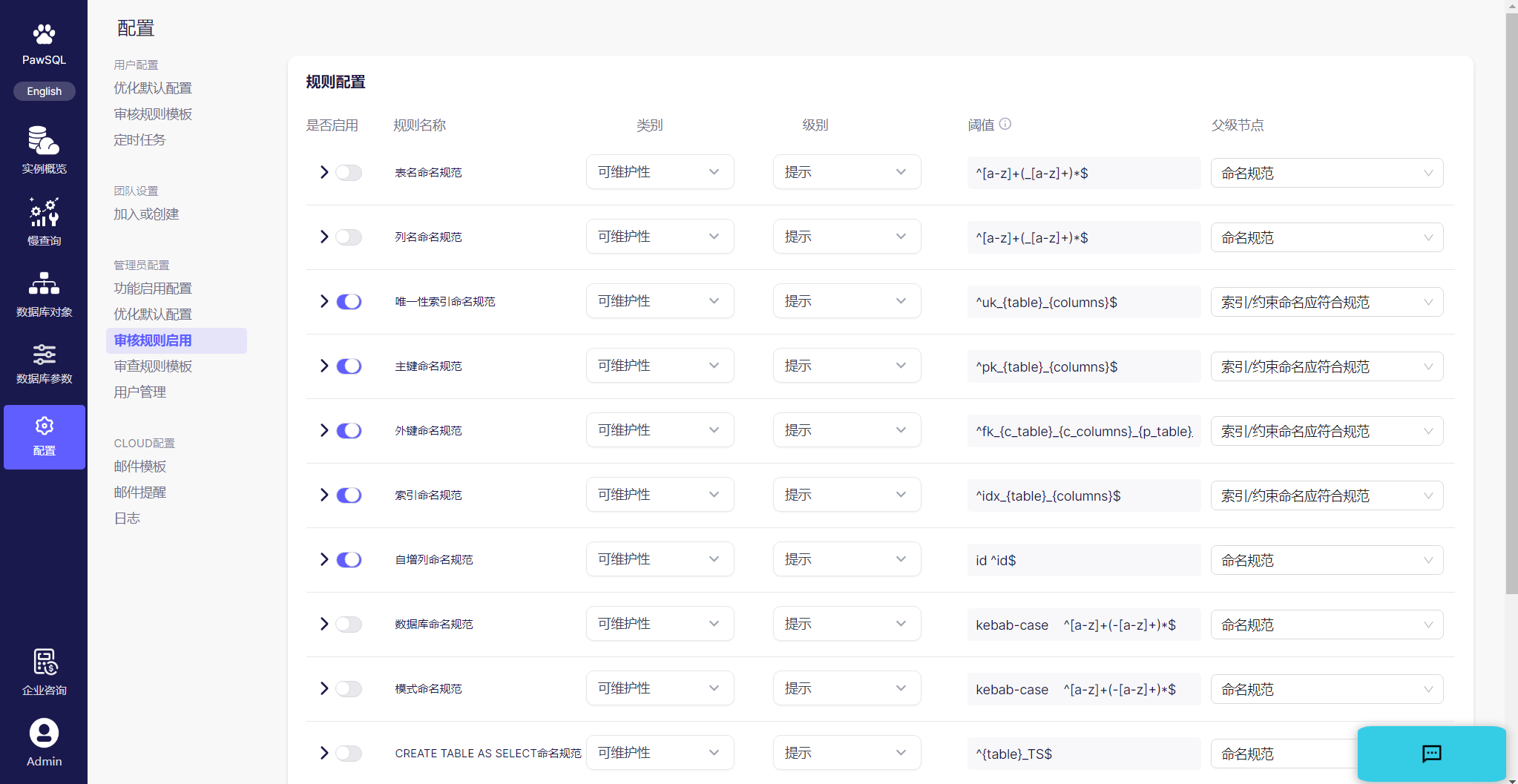
By default, the database object patrol configuration enables a total of 47 review rules across five categories: table level, column set, character set/collation, constraints, and indexes.
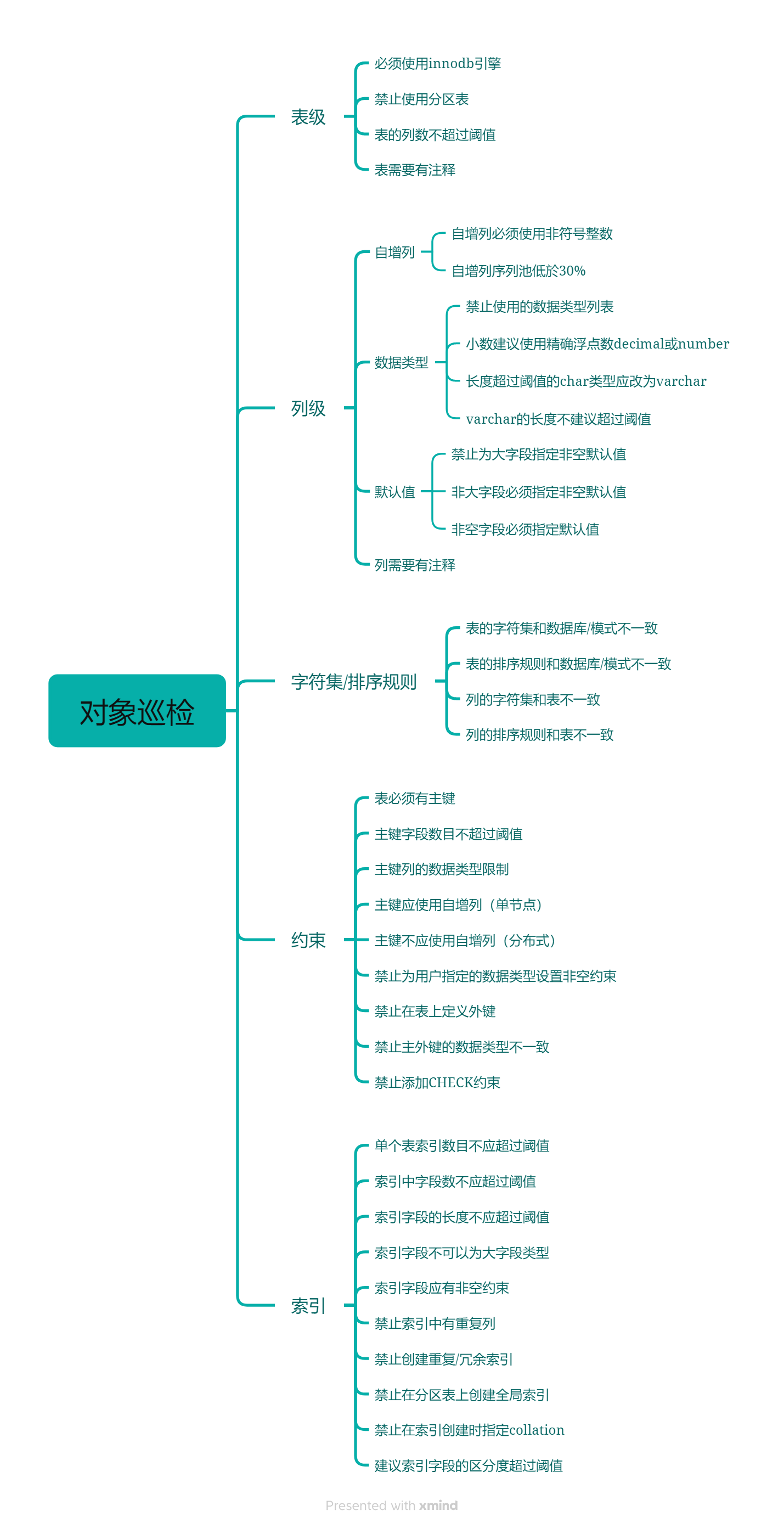
3.2 Patrol Policy Management
-
Create a Global Policy
There is a default rule template called "default" that includes all enabled rules. Administrators can define globally visible review rule templates based on the enabled review rules. It is recommended that administrators define a default review rule template for each type of database.
-
Create an User-Level Personalized Policy
Non-admin users can create user-level personalized review templates.
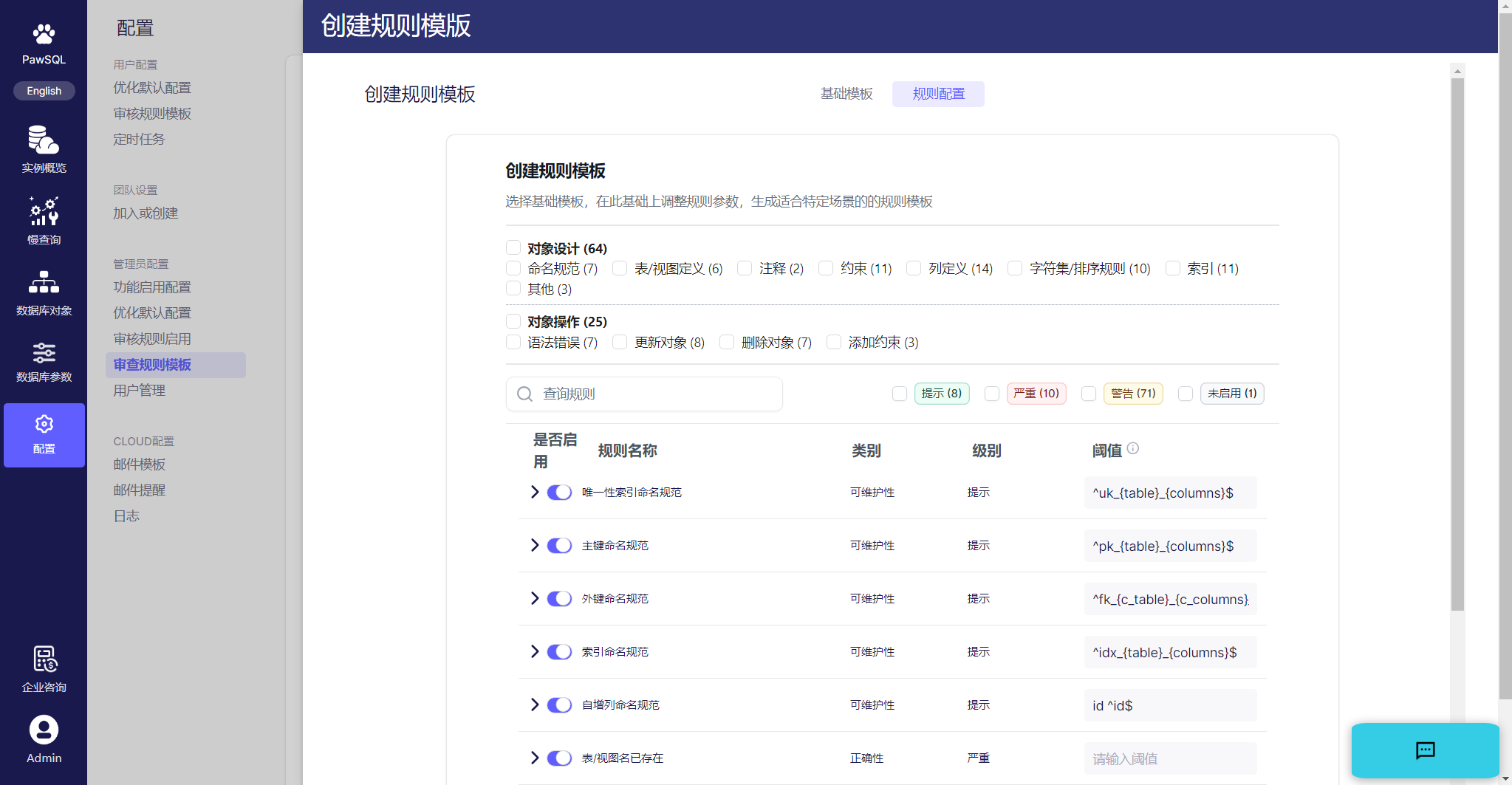
3.3 Object Patrol Tasks
Users can define scheduled patrol tasks when adding an instance, or they can modify scheduled patrol tasks later on the patrol page or perform patrols manually. When defining patrol tasks, users need to specify a pre-defined patrol rule template.
1. Define Patrol Tasks When Adding an Instance

2. Modify Patrol Tasks on the Object Patrol Page
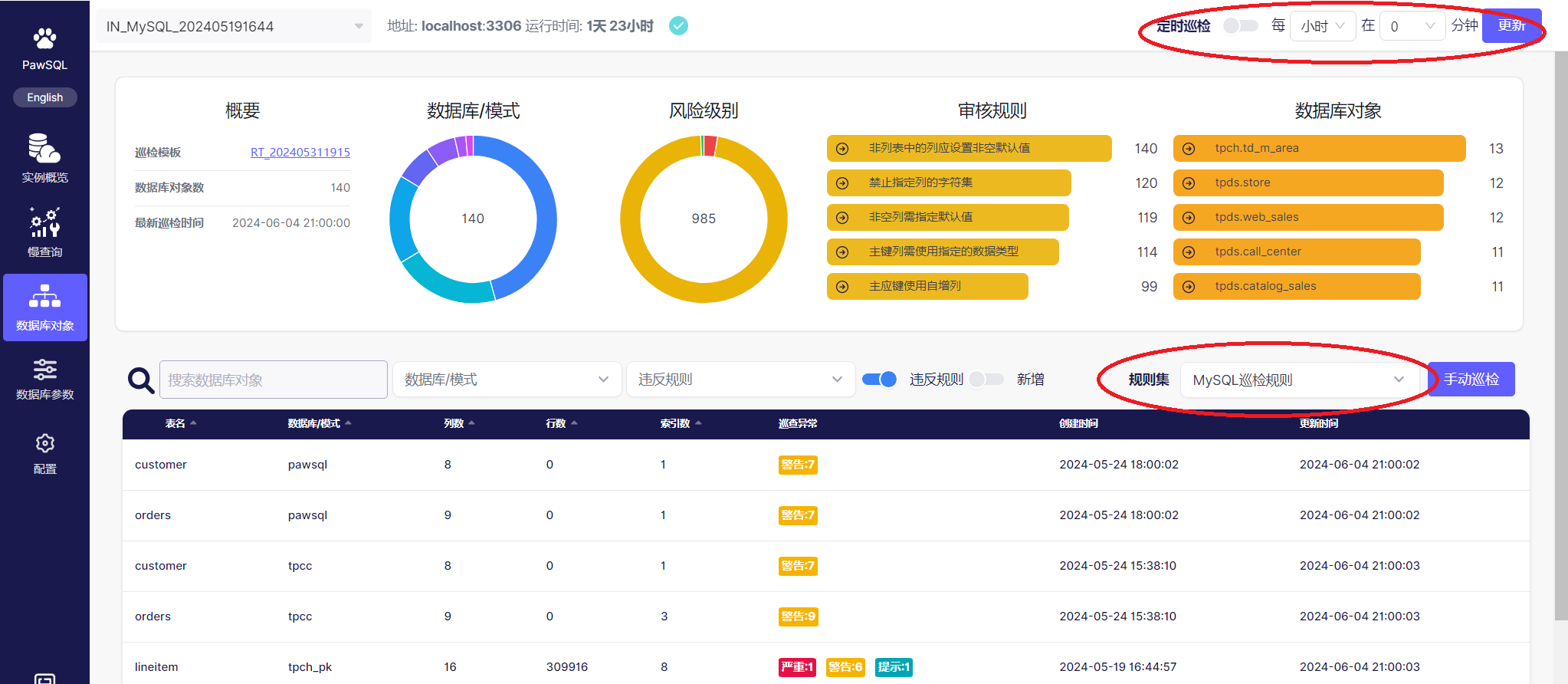
3.4 Object Patrol Results
1. Object Patrol Result List Information
Each table or view in the database is displayed with a row of data, showing the table/view name, schema, number of columns, number of rows, number of indexes, patrol exceptions, and the time of the last patrol.
Patrol objects can be filtered based on name, schema they belong to, and the rules they violate.
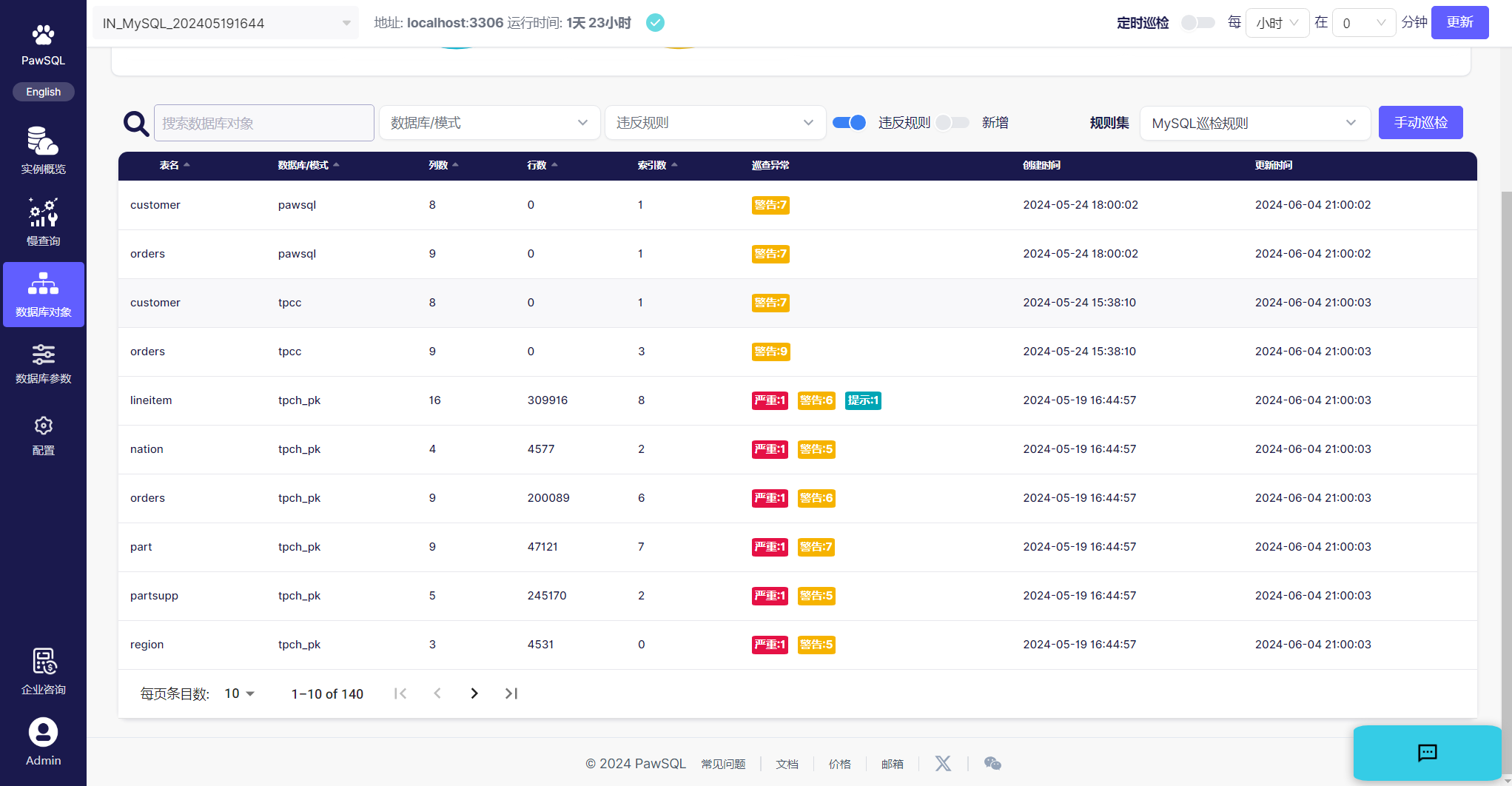
3. Detailed Object Patrol Results
Clicking on a row in the list opens the detailed patrol information for the corresponding patrol object.