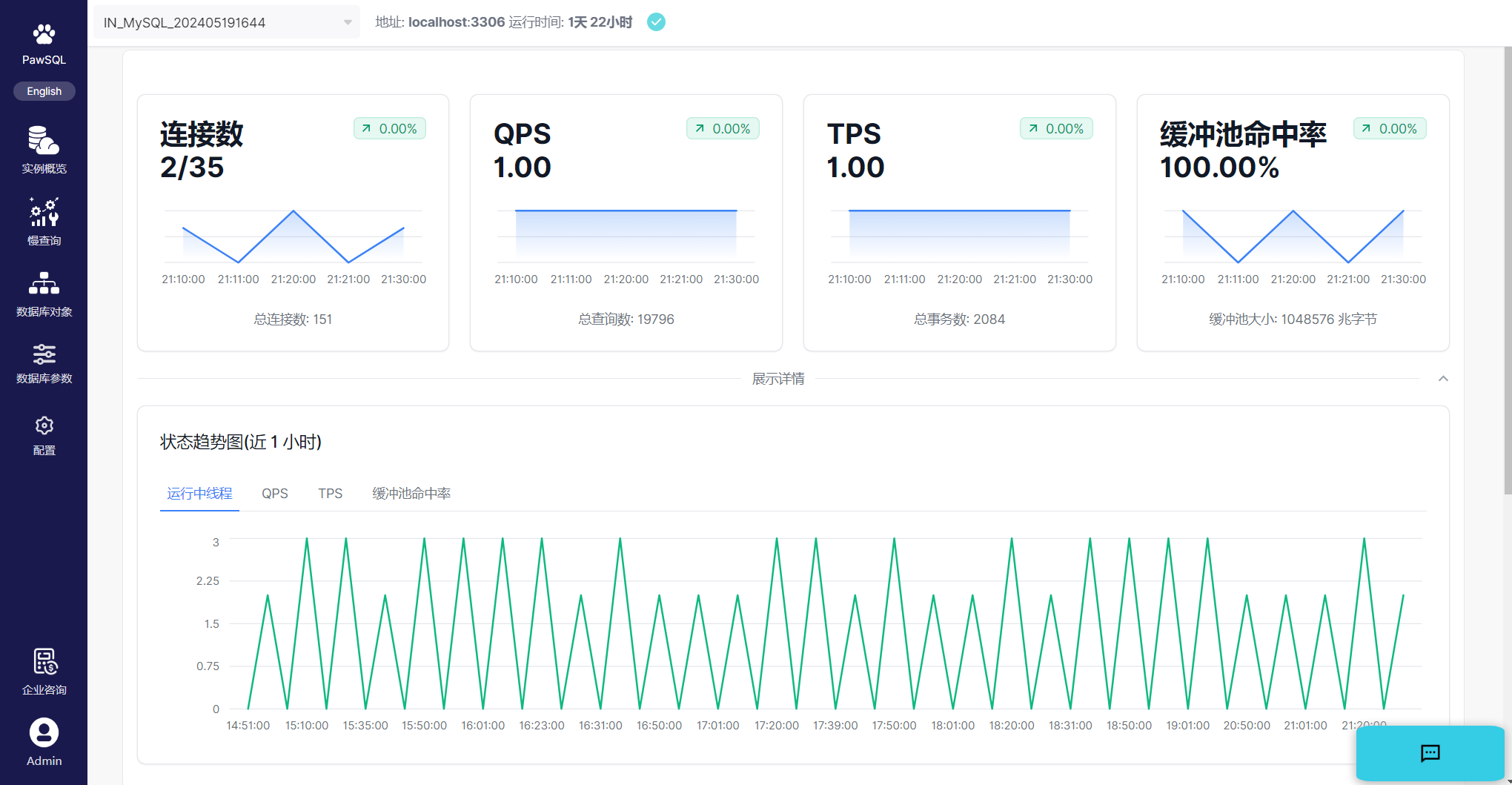1. Database Instance Management
A database instance is the object you work with for performance patrols, defined by a database connection string.
For MySQL databases, a database instance is uniquely determined by IP + port, for example, localhost:3306; for PostgreSQL or openGauss databases, a database instance is uniquely determined by IP + port + database name, for example, localhost:5432/tpch.
1.1 Instance List
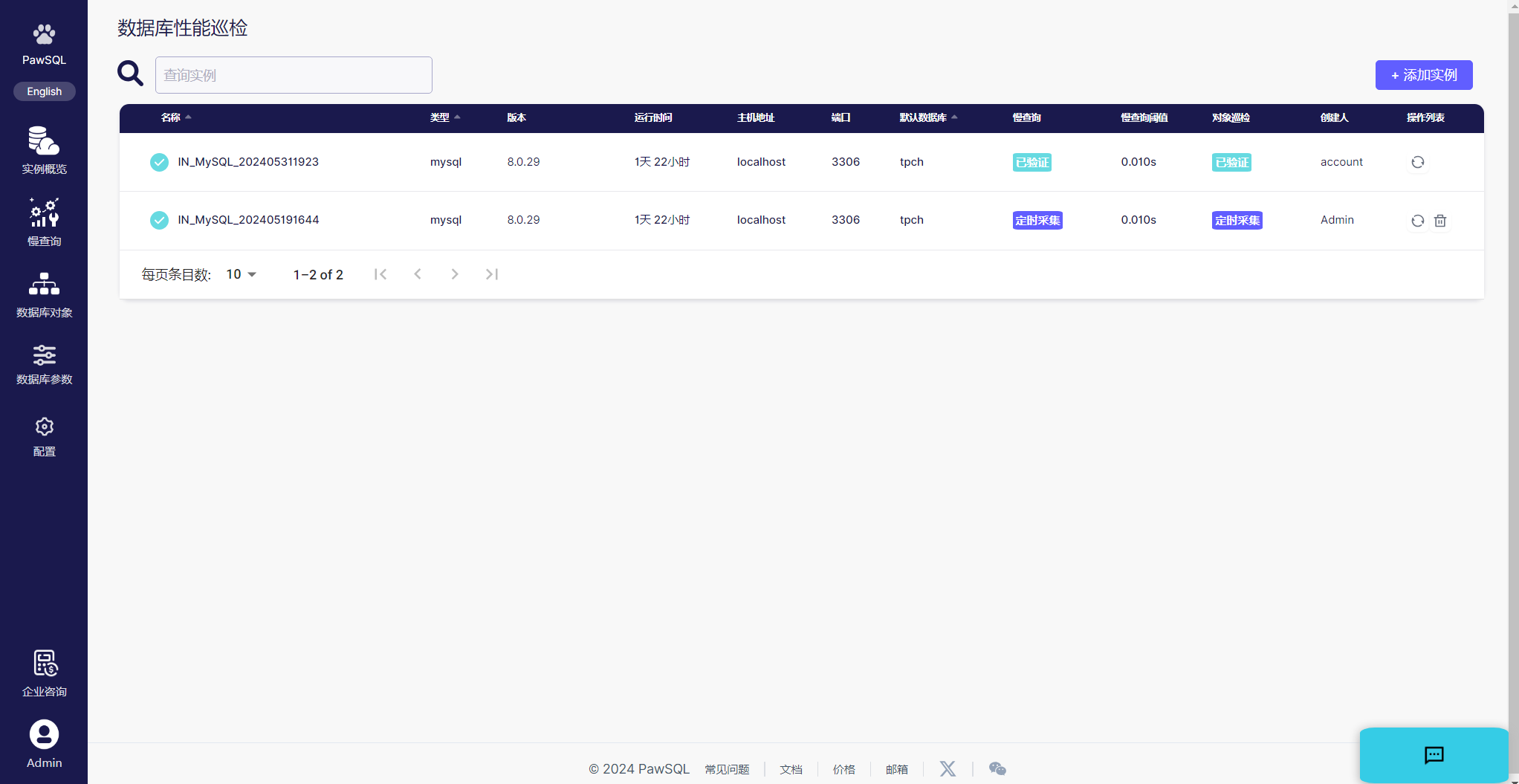
1.2 Add Instance
a) Click the [Add Instance] button to enter the addition process.
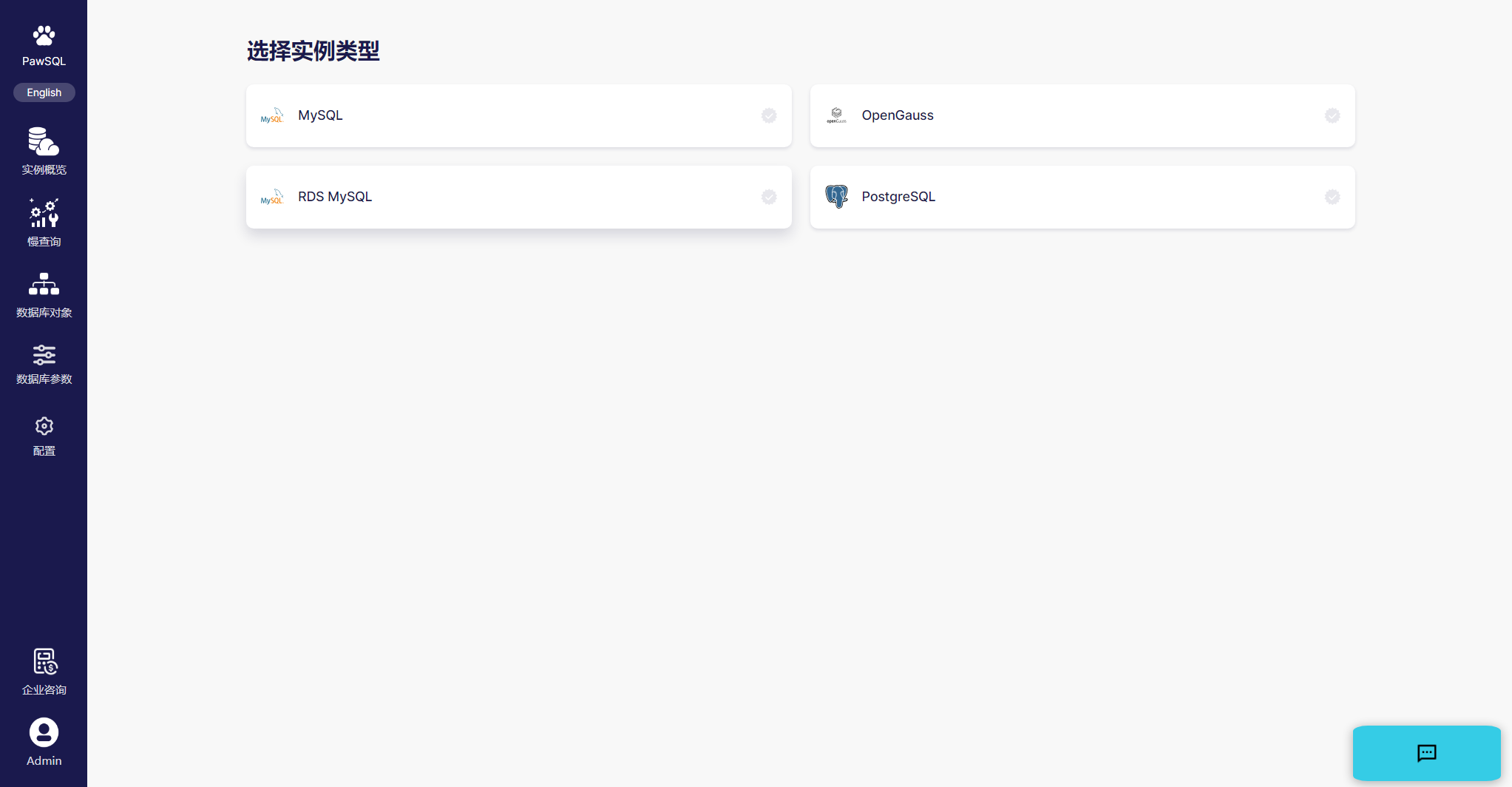
b) Click on the corresponding [Instance Type] to go to the corresponding instance addition page; adding an instance is divided into three steps.
Step One: Enter Database Connection Information
When entering database connection information, it is necessary to ensure that the PawSQL Performance Patrol platform can access the corresponding database through the input connection information; this step may require adding the server where the PawSQL Performance Patrol platform is deployed to the whitelist of incoming visits of the database to be visited.
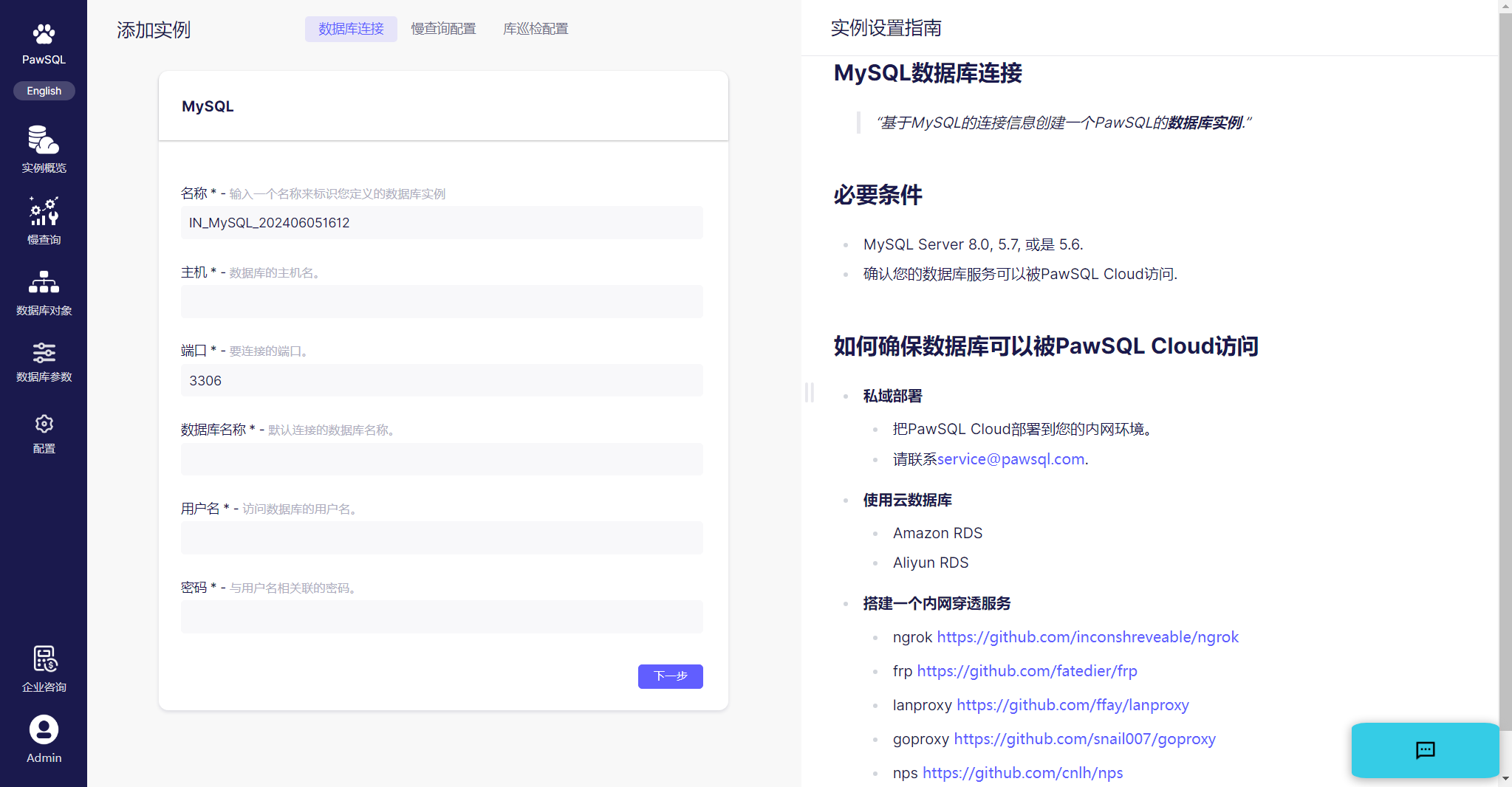
Step Two: Slow Query Configuration
Slow query configuration mainly does two things: one is to check whether the database server has enabled slow query collection, and the other is to configure the scheduled task for PawSQL to collect slow queries periodically.
Different database types have different ways of enabling server-side slow query collection, so different collection templates need to be used.
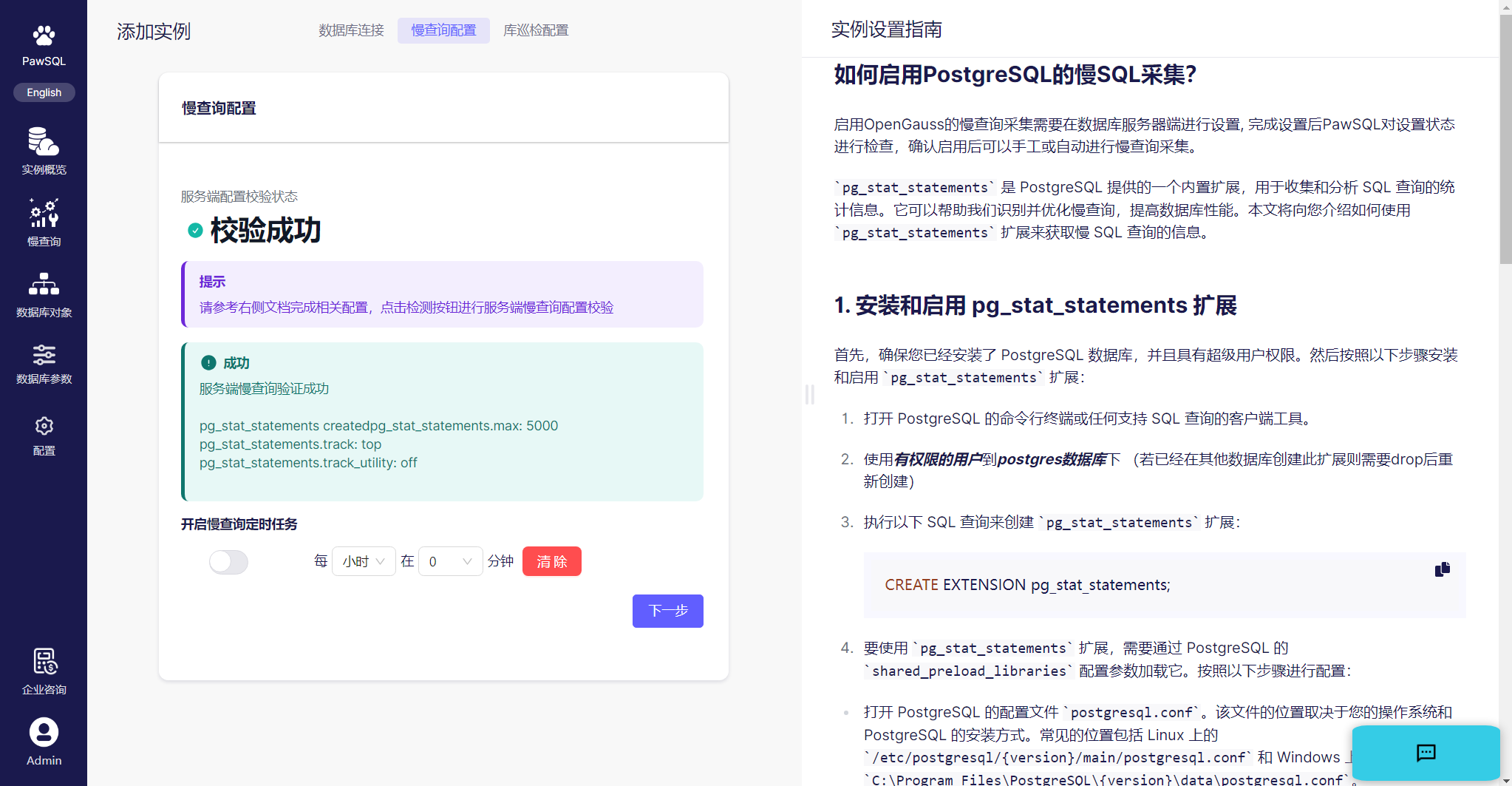
Step Three: Database Object Patrol Configuration
Database object patrol configuration involves two aspects:
Select the rule template used for object patrol.
Whether to enable patrol scheduled tasks and the configuration of scheduled tasks.

1.3 Instance Dashboard
The Instance Dashboard displays an overview of the database instance, including the number of connections, QPS, TPS, buffer hit rate, the trend chart of slow queries in the past 7 days, the top 5 objects of database object patrol, problem types, etc.
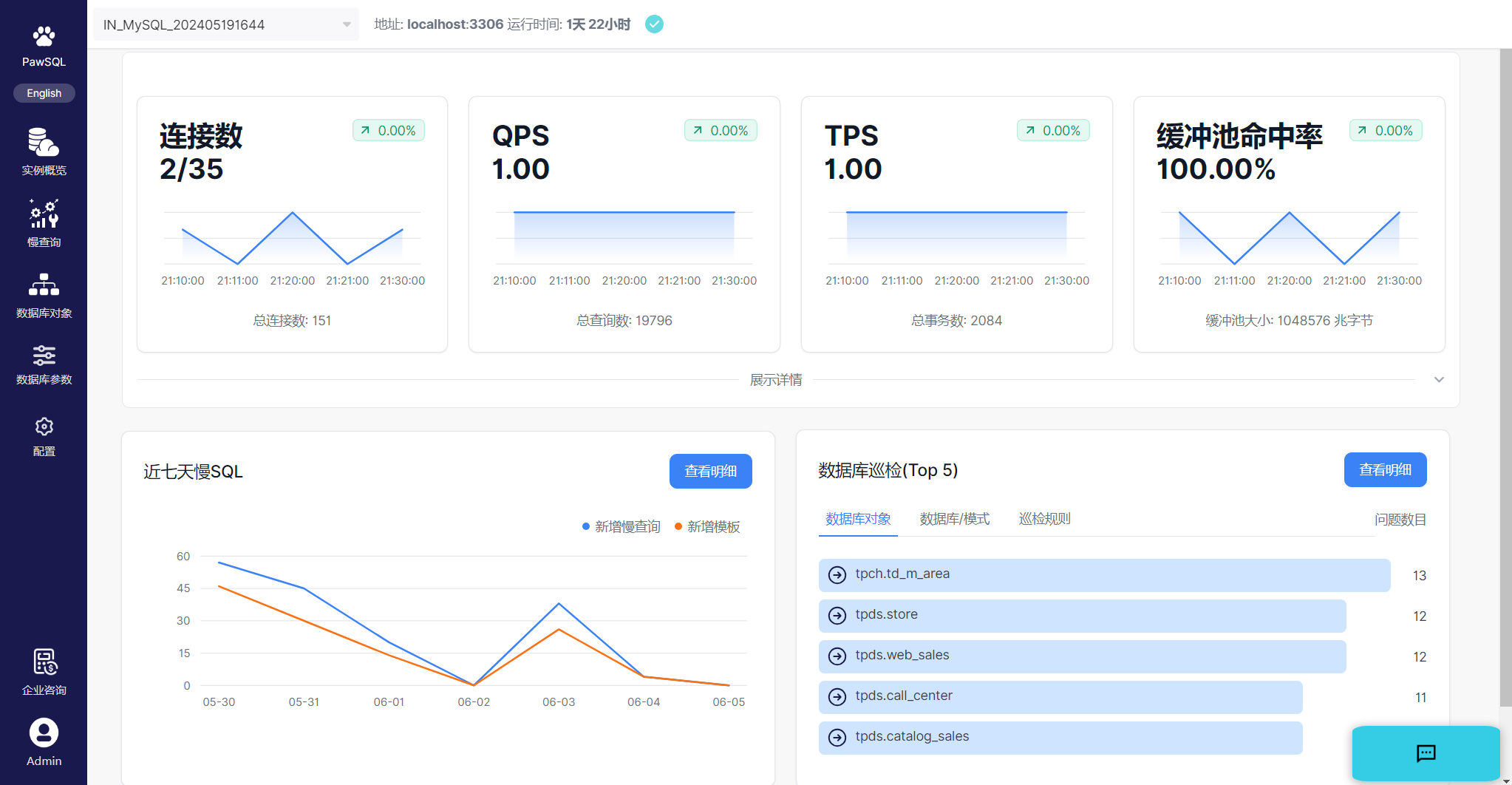
Click to display details to see the trend chart of various indicators in the last hour.